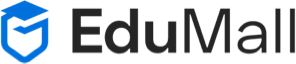How To Create Infinite Gmail Accounts
How To Create Infinite Gmail Accounts
Use an Indian IP Address:
If you are not in India, use a VPN to connect to an Indian server.
Clear Chrome App Data:
Open Chrome Settings.
Navigate to Privacy and Security.
Clear browsing data, including cookies, cached images, and files.
Open Chrome Application:
Open Chrome and go to gmail.com in an incognito tab.
Create a New Gmail Account:
Click on “Create Account.”
Enter all the required information. When asked for a phone number and optional email address, leave these fields blank.
Complete Account Creation:
Click “Continue” and then “Agree” to the terms and conditions.
You should now have successfully created a Gmail account without using a phone number.
Note:
This method is only compatible with Chrome.
If you are in India, always use an incognito tab instead of a VPN.
Clear the app data before creating each new account.
Happy learning!